Me and my net
by Anoop kumar singh
Link love
digitalmailIndian Blogger
andybeard
bloggers circle
technical hackz
My tech life
technical blog
doing it
advertise
jesse
hollydole
arrif
learn something new
sapno ki duniya
me with my thoughts
technology bites
Best Blogs in India
ankit pages
tips and tricks
notes editor
online tutorial
blossom of life
sethx
My bloglog
Site status
Time is...
Etc
Wednesday, March 14, 2007
How To Stop PC from rebooting automatically
My computer has been rebooting itself for seemingly no reason. When it restarts there's usually a message saying it's recovered from a serious error. What's the matter?
Your computer is probably overheating, which usually happens if you’re using a program that demands a lot of processing power — like a game or graphics application.
If your CPU runs at over 60 degrees your computer may shut down automatically to prevent the CPU from burning out. It's possible that the fins on the heat sink under the CPU are covered in dust, restricting airflow and preventing decent cooling. Cleaning the fins may well reduce the CPU temperature.
Try Google to find a lot of free utility that tells you at what temperature your CPU and harddrives are operating.If overheating isn’t the problem, bad memory is probably the culprit. Open the PC case, remove or replace on RAM stick and run your computer for a while.
If your computer doesn’t reboot, you've found the source of your problem.If your problem does recur though, repeat the process for each RAM stick until you find the faulty memory.
Your computer is probably overheating, which usually happens if you’re using a program that demands a lot of processing power — like a game or graphics application.
If your CPU runs at over 60 degrees your computer may shut down automatically to prevent the CPU from burning out. It's possible that the fins on the heat sink under the CPU are covered in dust, restricting airflow and preventing decent cooling. Cleaning the fins may well reduce the CPU temperature.
Try Google to find a lot of free utility that tells you at what temperature your CPU and harddrives are operating.If overheating isn’t the problem, bad memory is probably the culprit. Open the PC case, remove or replace on RAM stick and run your computer for a while.
If your computer doesn’t reboot, you've found the source of your problem.If your problem does recur though, repeat the process for each RAM stick until you find the faulty memory.
Labels: booting tips, pc rebooting, pc tips
3 Comments:
Blog ads
My fav blogs
chat..
Subscribe
A blog designed and mainted by ANOOP KUMAR SINGH


Magic Slate
-->
QUICKLY TYPE IN SOME LINES THAT YOU FEEL ABOUT THIS BLOG AND THEN SEE THE MAGIC......
-->


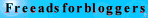 Free Ads For Bloggers
Free Ads For Bloggers
Your Blog has been added to Free Ads Directory & Random Link Button
What a fun post :-) I must say that i am really impressed to read this stuff here. I look forward to read more stuffs from you. I am also digging this post. Totally enthu about this great post. Wish you good luck for your future Endeavors.
Regards,
Jessica,
Texas, United States.
www.makemoneykingdom.com
www.forexfreedownload.com