Me and my net
by Anoop kumar singh
Link love
digitalmailIndian Blogger
andybeard
bloggers circle
technical hackz
My tech life
technical blog
doing it
advertise
jesse
hollydole
arrif
learn something new
sapno ki duniya
me with my thoughts
technology bites
Best Blogs in India
ankit pages
tips and tricks
notes editor
online tutorial
blossom of life
sethx
My bloglog
Site status
Time is...
Etc
Tuesday, September 18, 2007
restrict users to run an application
1. Open Registry Editor.
2. Move to the following
Key.HKEY_CURRENT_USER\Software\Microsoft\Windows\CurrentVersion \Policies\Explorer
3. Create a new DWORD (goto "Edit" menu > new> DWORD value) and name
it DisallowRun.
4. Set the value 1 to Enable application restriction and set the value 0 to Disable
the application restriction.
5. Then create a Sub-Key and name it DisallowRun.
6. In the Right Pane create a New Sting value like the following:Example:string
Value "1" (Without Quotes)data value "Notepad.exe" (With Quotes)string Value
"2" (Without Quotes)data value "nero.exe" (With Quotes)
7. Close the registry editor.
8. Reboot the system.
2. Move to the following
Key.HKEY_CURRENT_USER\Software\Microsoft\Windows\CurrentVersion \Policies\Explorer
3. Create a new DWORD (goto "Edit" menu > new> DWORD value) and name
it DisallowRun.
4. Set the value 1 to Enable application restriction and set the value 0 to Disable
the application restriction.
5. Then create a Sub-Key and name it DisallowRun.
6. In the Right Pane create a New Sting value like the following:Example:string
Value "1" (Without Quotes)data value "Notepad.exe" (With Quotes)string Value
"2" (Without Quotes)data value "nero.exe" (With Quotes)
7. Close the registry editor.
8. Reboot the system.
tricks for windows
check out new tricks on windows
--------------------------------------
1.Add your Photos in My Computer Properties:
Todo this:
1. Open Notepad.
2. Type the following:[General]Manufacturer="Abdul Kader"
Model=HP d530 SFF(DC578AV)[Support Information]Line1=
Your Ph NoLine2= Your Address.....
3. Save as "oeminfo.ini" in the System32 folder.(Without Quote)
4. Create a bmp file(Your Photo) and save it the System32 folder
as "oemlogo.bmp"(Without Quote).
5. Now Check your My Computer Properties
-------------------------------------
2.Protect a Folder in Windows Xp:
1. First select the folder which you want to protect:
(For example D:\movies\)
2. In the same drive create a batch file and type the followingren
movies movies.{21EC2020-3AEA-1069-A2DD-08002B30309D}
3. Save it as lock.bat
4. To unlock the folder create a another batch file in the same
directory as followingren movies.{21EC2020-3AEA-1069-A2DD-
08002B30309D}movies
5. Save it as unlock.bat
6. Now in D drive u can see two batch files Lock and Unlock. When u
double click Lock the movie folder will change to control panel and
whn u double click Unlock the control panel will change to normal
folder..
3.Increase Internet Speed using Notepad:
1. Open Notepad.
2. Copy the following code to the Notepad.[HKEY_LOCAL_MACHINE\SYSTEM\CurrentControlSet\Services\Tcpip\
Parameters] "SackOpts"=dword:00000001"TcpWindowSize"=
dword:0005ae4c"Tcp1323Opts"=dword:00000003"DefaultTTL"=
dword:00000040"EnablePMTUBHDetect"=dword:00000000"
EnablePMTUDiscovery"=dword:00000001"GlobalMaxTcpWindowSize"
=dword:0005ae4c
3. Save the file as NetSpeed.reg or what ever name you want but the
extension should be .reg.
4. If you run the file means it asks for "Do you want to add the following
entry to the registry"
5. Press Yes
6. Reboot your PC.
7. Feel the difference...
Note:Editing the Registry will cause the System unstable. Please take a
Proper Back-Up before editing with Registries. Author will not be
responsible for any liabilities
--------------------------------------
1.Add your Photos in My Computer Properties:
Todo this:
1. Open Notepad.
2. Type the following:[General]Manufacturer="Abdul Kader"
Model=HP d530 SFF(DC578AV)[Support Information]Line1=
Your Ph NoLine2= Your Address.....
3. Save as "oeminfo.ini" in the System32 folder.(Without Quote)
4. Create a bmp file(Your Photo) and save it the System32 folder
as "oemlogo.bmp"(Without Quote).
5. Now Check your My Computer Properties
-------------------------------------
2.Protect a Folder in Windows Xp:
1. First select the folder which you want to protect:
(For example D:\movies\)
2. In the same drive create a batch file and type the followingren
movies movies.{21EC2020-3AEA-1069-A2DD-08002B30309D}
3. Save it as lock.bat
4. To unlock the folder create a another batch file in the same
directory as followingren movies.{21EC2020-3AEA-1069-A2DD-
08002B30309D}movies
5. Save it as unlock.bat
6. Now in D drive u can see two batch files Lock and Unlock. When u
double click Lock the movie folder will change to control panel and
whn u double click Unlock the control panel will change to normal
folder..
3.Increase Internet Speed using Notepad:
1. Open Notepad.
2. Copy the following code to the Notepad.[HKEY_LOCAL_MACHINE\SYSTEM\CurrentControlSet\Services\Tcpip\
Parameters] "SackOpts"=dword:00000001"TcpWindowSize"=
dword:0005ae4c"Tcp1323Opts"=dword:00000003"DefaultTTL"=
dword:00000040"EnablePMTUBHDetect"=dword:00000000"
EnablePMTUDiscovery"=dword:00000001"GlobalMaxTcpWindowSize"
=dword:0005ae4c
3. Save the file as NetSpeed.reg or what ever name you want but the
extension should be .reg.
4. If you run the file means it asks for "Do you want to add the following
entry to the registry"
5. Press Yes
6. Reboot your PC.
7. Feel the difference...
Note:Editing the Registry will cause the System unstable. Please take a
Proper Back-Up before editing with Registries. Author will not be
responsible for any liabilities
Labels: computer tricks, increase internet speed, windows tricks
Blog ads
My fav blogs
chat..
Subscribe
A blog designed and mainted by ANOOP KUMAR SINGH


Magic Slate
-->
QUICKLY TYPE IN SOME LINES THAT YOU FEEL ABOUT THIS BLOG AND THEN SEE THE MAGIC......
-->


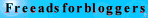 Free Ads For Bloggers
Free Ads For Bloggers